Getting started
Resources
Flex
Spacing
Layout
Size
Typography
- Font Weight / Style
- Font Size
- Text Colour
- Text Align
- Text Whitespace / Overflow
- Text Stroke
- Text Shadow
- Letter Spacing
- Word Spacing
- Paragraph Spacing
Background
- Background Colour
- Background Repeat
- Background Image Tint
- Background Scale Mode
- Background Position
- Background Size
Border
Transition
Utility classes for changing an element's font weight property.
By default, Doddle contains no imported font, and will need to be imported during setup. You will need to import and create font assets of your desired font. For instructions, read Installation.
Classes for font weight are named using the format: [fw]-[weight]-[style].
Where weight includes:
100- for-unity-font-definition: var(--font-thin)300- for-unity-font-definition: var(--font-light)400- for-unity-font-definition: var(--font-regular)700- for-unity-font-definition: var(--font-bold)900- for-unity-font-definition: var(--font-black)
Where style includes:
nothing- for the defined font weight, in non italic formitalic- forunity-font-definition: var(--font-[weight]-italic)
| Class | Contents |
| |
| |
| |
| |
| |
| |
| |
| |
| |
| |
| |
| |
Changing font weight, and style through your imported font's supported weights is the recommended approach for consistency and accuracy. However, classes '.bold', and '.italic' still exist and can be stacked. You can still manually apply a bold or italics property in the UI toolkit inspector to an already bolded/italicized font asset. You end up with a bolded italicized bold italics font. The bold and italics amount applied by Unity seems to be some arbitrary amount, as applying the class '.bold' will result in a slightly different look than applying your font's '.fw-700'.
UXML
UXML
Doddle USS provides extension and helper methods. One of those methods are SetFontWeightByEnum() which allows you to pre-define multiple instances of static UI content from ScriptableObjets with simple population scripts. Supported font weight enums are:
Black = 0- for the.fw-100classBlackItalic = 1- for the.fw-100-italicclassBold = 2- for the.fw-300classBoldItalic = 3- for the.fw-300-italicclassRegular = 4- for the.fw-400classRegularItalic = 5- for the.fw-500-italicclassLight = 6- for the.fw-700classLightItalic = 7- for the.fw-700-italicclassThin = 8- for the.fw-900classThinItalic = 9- for the.fw-900-italicclass
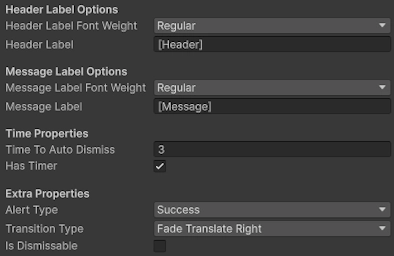
UXML
On this page